Gadgets I use in SecondLife - Part 2 - Studio
About a bit more than 2 weeks ago, I wrote an article on the gadgets I use in SecondLife while taking pictures.
And in the end I want to extend that list a bit with some additional useful tools I also use.
The first one I want to bring up is for Studio Work. I know you can buy for thousands of L$ the promoted studio with all the bells and whistles and in the end you will always find a missing factor.
So I shopped a bit around, listening to my mentor what he advised, looking at my small landplot of my gallery in number of prims allowed, and with my wishlist on it what I thought could be helpful.
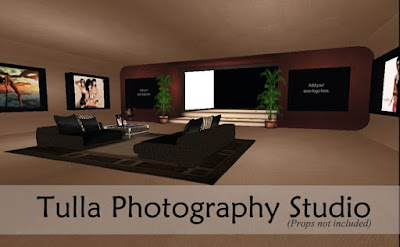 |
| As displayed on Marketplace |
I cleaned up the building a bit by resizing a part of it, removing unwanted picture frames, and I had my studio.
When you do studio work, you need posestands, a backdrop and so on. So I looked around what was available, as I wanted something at a good price, with some functionality and add-ons.
 |
| As displayed on Marketplace |
And finally I opted for: A.E. Photostudio V3.1 (https://marketplace.secondlife.com/p/AE-Photostudio-V31/13904558).
Even if it says on the picture only C, it is C/M except the scripts.
It is simple, and I only use it for its HUD, the posestands and the backdrops. The lights and so are a bit too high in prims for me.
But the nifty thing to it is an additional script allowing you to move your props like your posestands from a home to a work position by using your HUD of the studio.
Aside of this studio which had already some posestands, I did invest some money in extra stands, which had some additional features.
 |
| As displayed on Marketplace |
The first one, I invested in A.E. Professional Pose Stand 2.0 with 200 poses / 3 pose stands / HUD driven (https://marketplace.secondlife.com/p/AE-Professional-Pose-Stand-20-with-200-poses-3-pose-stands-HUD-driven/336000) most of all for the poses in them.
Added to them the script mentioned above, and they gave me a nice load of poses.
 |
| As displayed on Marketplace |
Next to these, I was advised by my mentor to take also Tillie's Pose Stand with HUD (https://marketplace.secondlife.com/p/Tillies-Pose-Stand-with-HUD/245032).
Interesting thing is the included lights (projector and standard light), low prim, but easily usable in studio, and the functionality to divide your poses in sets within the pose stand.
It is in fact a complete photo studio, even with backdrop packed in a HUD, which even allows to modify the WL settings if needed.
 |
| As displayed on Marketplace |
And as last posestand, I got me MULTI AVATAR POSE STAND (https://marketplace.secondlife.com/p/MULTI-AVATAR-POSE-STAND/2327845).
The only reason I took this one was that it allows to pose multiple avatars on just one posestand. So a gain of prims.
Now I know, with all these posestands, you will point out that I will need to edit many and put poses in.
In the end I use almost all my posestands emptied from poses.
To pose my avatars, I use a different trick and tool, the PoseAnywhere 2.5 HUD (https://marketplace.secondlife.com/p/PoseAnywhere-25-New-Version/2171009).
It allows to make easily categories of poses first of all, secondly it makes it for me easier as I can use my poses in this HUD on any pose stand.
As displayed on Marketplace
It is one of the HUDs I not only use in Studio but also outside in combination with the LumiPro HUD, and the AnyPose HUD.
But as always, these are the tools I use the most, and I don't impose my way of working. So you will always find tools and HUDs that fulfill better your needs.


